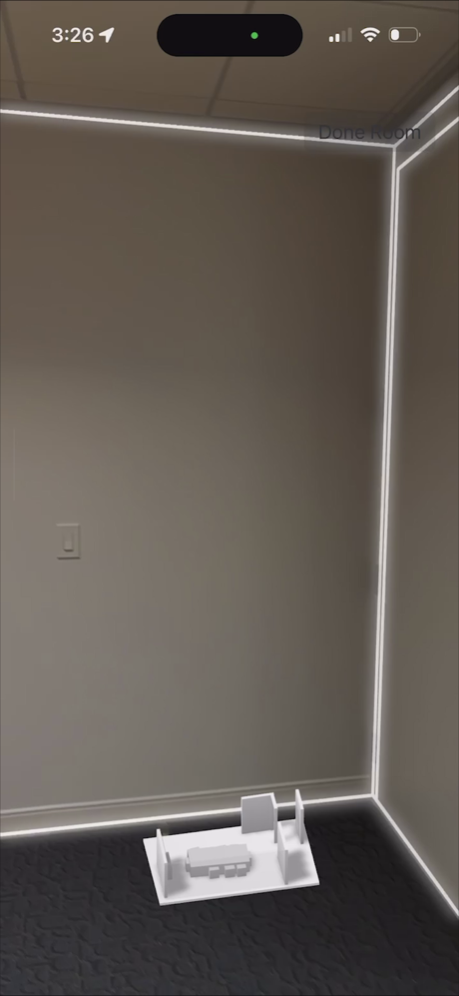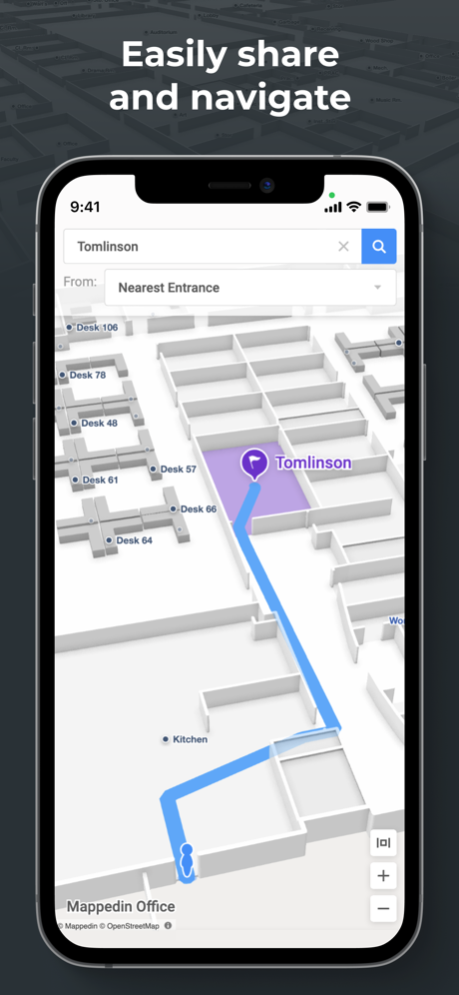Mappedin 2.1.1
Continue to app
Free Version
Publisher Description
Indoor maps made easy. Mappedin makes it effortless to create beautifully rendered 3D maps. Quickly scan any space using LiDAR technology. Upload maps to Mappedin to unlock full editing features or export to open file types to be used anywhere.
Mappedin’s AI mapping technology does the heavy lifting. Automated features make the creation of smart, navigable 3D maps that are both accurate and easy. With Mappedin, you can quickly edit and publish your maps to help visitors find their way.
Use the Mappedin iOS App to:
- Scan any room and create a map in seconds
- Upload your maps to Mappedin for a full map editing experience
- Export your maps as a PDF, SVG, PNG, USDZ, and GeoJSON to use with any third-party software
Additional Mappedin features:
- Sign up and start mapping for free on mappedin.com
- Available plans to unlock more powerful mapping tools and features
- Place objects like walls, doors, and desks automatically with AI technology
- Add descriptions, images, and links
- Integrate and embed your map on any website
- Create routes to help visitors and crowds navigate spaces
The Mappedin iOS app requires a device with iOS 17 with the latest “RoomPlan API" LiDAR to scan and generate your indoor map. The following devices meet this requirement: iPhone 12 Pro, iPad Pro, or any later generations.
Have questions? Get in touch at help@mappedin.com.
Connect with us:
facebook.com/mappedin
twitter.com/mappedin
instagram.com/mappedinatwork
linkedin.com/company/mappedin
Mar 6, 2024
Version 2.1.1
- Improved geometry clean up when uploading maps to Mappedin desktop app
- Fixed bugs
About Mappedin
Mappedin is a free app for iOS published in the System Maintenance list of apps, part of System Utilities.
The company that develops Mappedin is MappedIn. The latest version released by its developer is 2.1.1.
To install Mappedin on your iOS device, just click the green Continue To App button above to start the installation process. The app is listed on our website since 2024-03-06 and was downloaded 0 times. We have already checked if the download link is safe, however for your own protection we recommend that you scan the downloaded app with your antivirus. Your antivirus may detect the Mappedin as malware if the download link is broken.
How to install Mappedin on your iOS device:
- Click on the Continue To App button on our website. This will redirect you to the App Store.
- Once the Mappedin is shown in the iTunes listing of your iOS device, you can start its download and installation. Tap on the GET button to the right of the app to start downloading it.
- If you are not logged-in the iOS appstore app, you'll be prompted for your your Apple ID and/or password.
- After Mappedin is downloaded, you'll see an INSTALL button to the right. Tap on it to start the actual installation of the iOS app.
- Once installation is finished you can tap on the OPEN button to start it. Its icon will also be added to your device home screen.